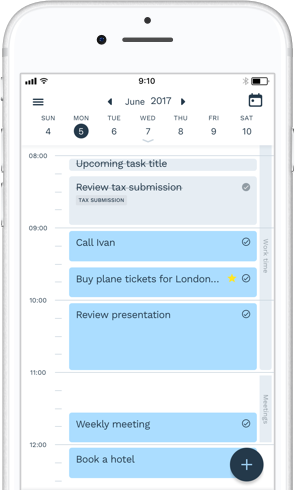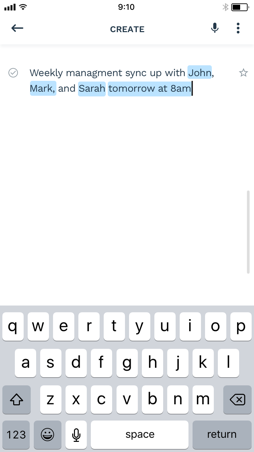For the first time ever Time blocks to automate how you get things done
Deep work
Collaboration
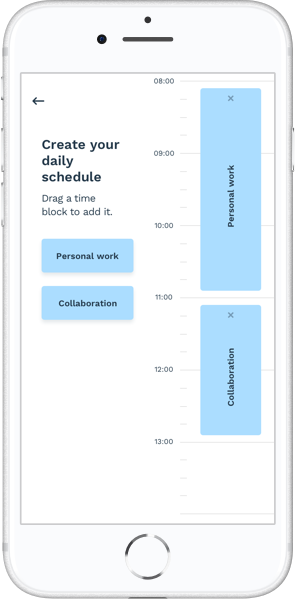
This is how it works
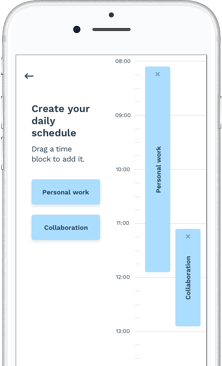
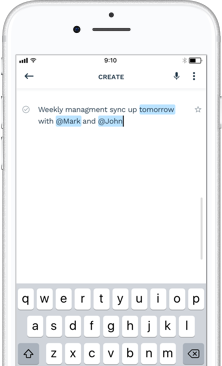
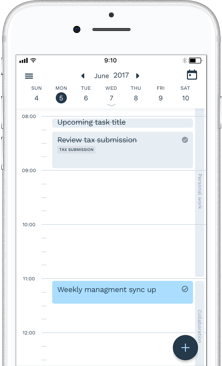
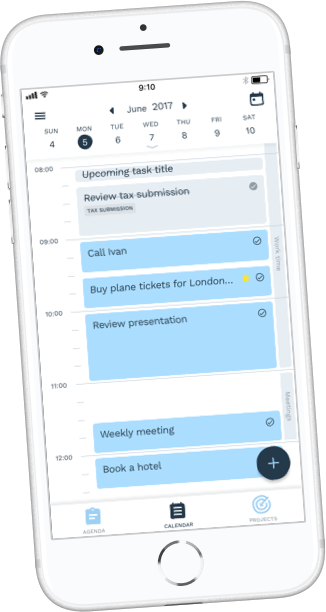
You can move tasks and events on the spot making your calendar flexible and agile.
We simplified task entry, In one single screen using our Natural Language Capabilities
CREATE A PROJECT
CREATE A NOTE
CREATE A TASK
CREATE AN INVITE
We have created a huge library of natural language commands to make it easy to enter your tasks.
Time and day commands
You can use our natural language parsing for simple commands that (eg. Study for my exam tomorrow at 8am) are time and day related.
Day commands with time blocks
We also created an advanced natural language that can be used with Time Blocks. So if you say "Call Mark tomorrow" Ahead will place this call into collaboration time block since a call is a collaboration type of a task. If you say"Review presentation today" , it will place it within “deep work” automatically without stating the time.
Ahead won’t leave you alone until you complete this urgent task
Urgent/priority
Create a task and its follow up task too in one single entry
Follow up
Sometimes we know we want to do something but have no idea when. We created special commands to handle such situations
Anytime
“Call Ivan anytime tomorrow.” Ahead will place the task at the next available time in any specific day you choose.
Before a certain hour
“Call Martin before 8pm to inform him that I will be late.” Ahead will look into empty spots before 8pm and will place task automatically. If no spot found Ahead will suggest another time.
After a certain hour
“Check out rental websites after 12pm .” Ahead will look into empty spots after 12pm and will place task automatically. If no spot found Ahead will suggest another time.
Before my next event
“Review presentation before my next event” Ahead will checkout time available spot before your next task and place the new task if there is a spot available before your new task.
After my current event
“Debrief after my current event ” Ahead will place task after your current event if a slot is available. Otherwise, it will suggest a different time.
After my last event
“Read after my last event ” Ahead will place a task after your last scheduled event for the day. If no time spot is available, it will suggest a different time.
We provide you with a morning review once you open Ahead to review uncompleted tasks from the day before.
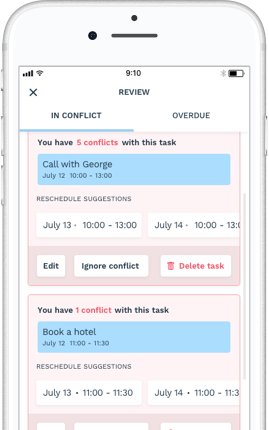
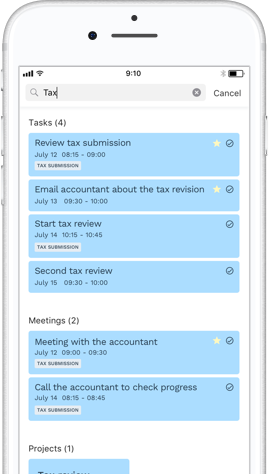
You can search Ahead with one tap for any words